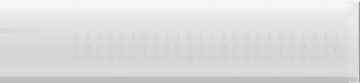| |
|
zEt0s-
Registerd on: 01/01/1970, 04:00:00
Location::
Posts: 130
|
| |
|
|
|
 |
|
|
Honestly, i don't really care..I passed it, and this is what really important :P
|
|
|
| |
|
|
K32.nix
Registerd on: 01/01/1970, 04:00:00
Location::
Posts: 78
|
| |
|
|
|
 |
|
|
That's the answer that cp should give to you when you are lost!
But i hope the others don't think like you ;)
|
|
|
| |
|
|
cp77fk4r
Global Admin
Registerd on: 01/01/1970, 04:00:00
Location::
Posts: 621
|
| |
|
|
|
 |
|
|
DeadlyJester
Registerd on: 01/01/1970, 04:00:00
Location::
Posts: 66
|
| |
|
|
|
 |
|
|
I don't understand what to do here.. I've searched in google and found nothing ]=
|
|
|
| |
|
|
Alias
Registerd on: 01/01/1970, 04:00:00
Location::
Posts: 27
|
| |
|
|
|
 |
|
|
As Ratinho already said look in toolz category and look for a tool that might help you.
K32.nix, your problem is not the PC. Your command is wrong look again what options you can use in the application.
|
|
|
| |
|
|
K32.nix
Registerd on: 01/01/1970, 04:00:00
Location::
Posts: 78
|
| |
|
|
|
 |
|
|
passed it. ^^thanks for the help.;)
Edit by : K32.nix At 17/03/2009, 22:46:01
|
|
|
| |
|
|
zEt0s-
Registerd on: 01/01/1970, 04:00:00
Location::
Posts: 130
|
| |
|
|
|
 |
|
|
Alias I know what you mean but when I entered the command as it sould be - on my laptop it didn't work and on my other 2 pc's it worked [the same command!!].
You think that I think that the -p is neccessary, but I don't..
I passed it when I post my last post
|
|
|
| |
|
|
Alias
Registerd on: 01/01/1970, 04:00:00
Location::
Posts: 27
|
| |
|
|
|
 |
|
|
"You think that I think that the -p is neccessary, but I don't.."
No I don't..
I Just think that you use the "Compress" (-C) option when it's not needed.
|
|
|
| |
|
|
zEt0s-
Registerd on: 01/01/1970, 04:00:00
Location::
Posts: 130
|
| |
|
|
|
 |
|
|
Don't worry, I didn't use this either..
but when I did, and when I didn't, on one pc none of them worked..
and on the two other pc's it worked fine.
|
|
|
| |
|