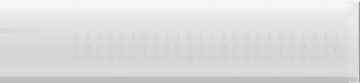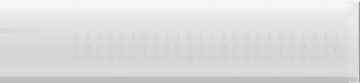| |
|
pexalt
Registerd on: 01/01/1970, 04:00:00
Location::
Posts: 11
|
| |
|
|
|
 |
|
|
I'm swallowing my pride in admitting I have no idea how to use this system. Queried it for help and found a list of basic commands, including an 'ls' command. Using this command I have found two, what I assume to be folders\directories called /doc/ and /cfg/. I looked up shell tutorials and alike on Google, found a few articles about the syntax for linux systems but nothing that works with Root Console. DOS is as far as I've been in this area of computing.
Could someone help me learn the syntax for at least changing directories, or point me in the direction of where I could learn basic commands?
Thanks in advance,
~Pexalt
|
|
|
| |
|
|
shaman66
Registerd on: 01/01/1970, 04:00:00
Location::
Posts: 23
|
| |
|
|
|
 |
|
|
Just type help and ull see what command u can use.
its:
ls - list things in catalog ure in
help - shows commands
cat - lists file's data
sys - gives u info about system
u can see that the only directory u can work in is /
u cant change to /cfg for example
but when u want to use ls or cat then u must type it like that :
cat /cfg/file.name
offcourse file.name is the name of file u want to see ;)
Hope that is ok if I wrote that. If not... Ban me ;)
|
|
|
| |
|
|
cp77fk4r
Global Admin
Registerd on: 01/01/1970, 04:00:00
Location::
Posts: 621
|
| |
|
|
|
 |
|
|
It's ok Shaman.
and pexlat :
"ls" in linux it's like "dir" in dos.
"cat" in linux it's like "type" in dos.
|
|
|
| |
|
|
pexalt
Registerd on: 01/01/1970, 04:00:00
Location::
Posts: 11
|
| |
|
|
|
 |
|
|
Hehehoha! I've made small progress (listed the files in a directory) which is a big step up from where I was...and I'm extactic about it. Muchly appeciated, thanks.
~Pexalt
|
|
|
| |
|
|
Inj3ction
Registerd on: 01/01/1970, 04:00:00
Location::
Posts: 102
|
| |
|
|
|
 |
|
|
tnx a lot you really helped me. before i saw this message i already found the password file but i didn't know how to open it :\
now i know ;)
|
|
|
| |
|